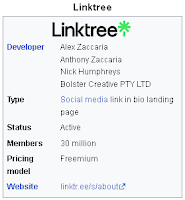In the early days of the internet, landing pages were often little more than menus that website visitors use to navigate to different pages and sites. Software at the time also heavily relied on menu-based interfaces. Even the most expensive applications had very simple menus as their landing page, often called "main menu".
However, for decades, forcing users into a main menu or other landing page has been considered bad user interface design. Menus were moved from the opening screen to the top bar, bottom bar, and even along the sides of the window/screen. For a long time, applications would open directly into the application's workspace, where users would then navigate menus to open files. Similarly, websites commonly started directly on the content page, with navigation moved to the sidebar.
About ten years ago, user interface design started to shift back to special pages for operational activities such as opening documents. Let's call these collectively as "operations pages." Microsoft Office returned to the idea of a special page for operations in recent versions, though these pages are optional. Other applications also now have operations pages that are not optional. (These are sometimes called splash pages.) The interfaces of these operations pages vary quite a bit from application to application, with many applications (including Office applications) trying to use all the extra real estate to provide some additional functionality.
Linktree
In 2016,
Linktree came along and rebranded the old-fashioned landing page. It was created because social media websites don't allow their users to place more than one website in their profile pages. Linktree hosts a page that acts as a personal landing page for all of your various social media profiles. Linktree is a bit fancier than what was used in the 1980s and 1990s, but functionally identical from the perspective of the website visitor. From the perspective of the Linktree's customer, it provides some useful services for a fee (such as tracking visitor data).
There are now other Link in Bio hosting services as well.
WordPress
In 2023,
WordPress is finally getting into this game with
w.link. WordPress supports the creation of a landing page that looks very similar to Linktree's concept. The advantage of WordPress' solution is that users can self-host their landing page. Even with self-hosting, WordPress still offers some useful services for a fee.
However, for users who are already self-hosting and don't need those additional services, there's no need to use Linktree, WordPress, or any other "Link in Bio" services. You can just make your own landing page with relatively few lines of code in an HTML file.
fcsuper's place
I've literally been using a landing page from day-one on my website
fcsuper.com (since mid-
aughties). I'm sure many of my visitors over the years sneered when they arrived upon my
original landing page. My original landing page was ugly, but functional.
After seeing the concept of the landing page undergoing a resurrection, I decided it was time to refresh my own. My new landing page has been active for a few months. It was modernized to be flexible, allowing it to display correctly on both phones and computers. It's still very simple, but it has some previews of content. It has no ads (yet) and no tracking. It's literally just a menu of my personal web across the internet.
However, this has now led me to a new thought. Should I make two landing pages: one for my truly personal activities, and one for my career-related activities? I guess I'll figure that out soon enough.